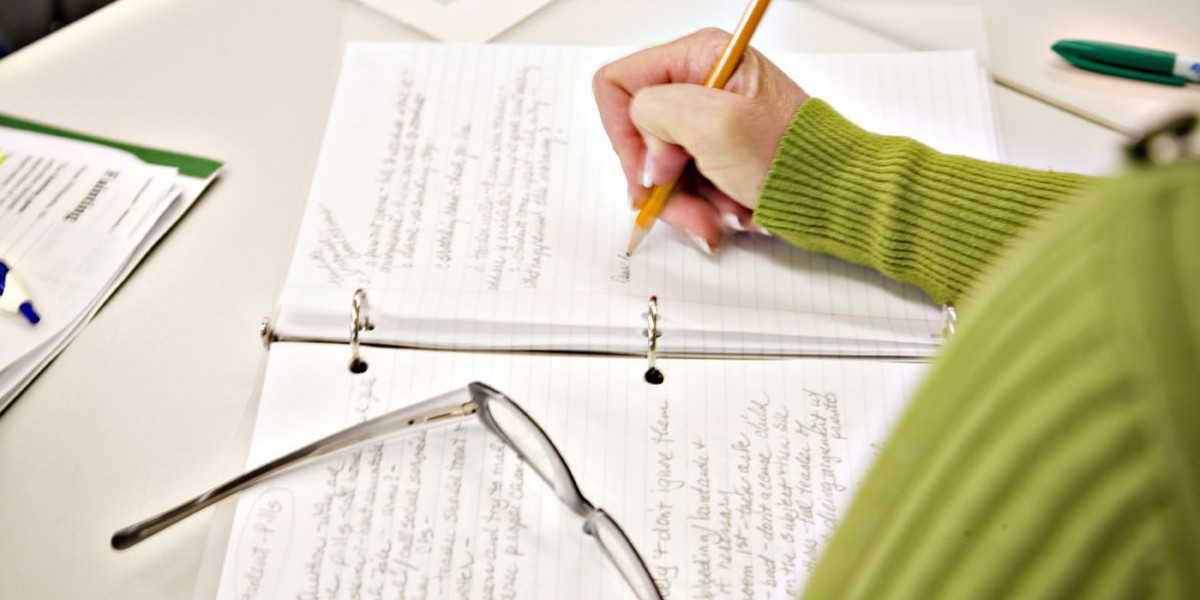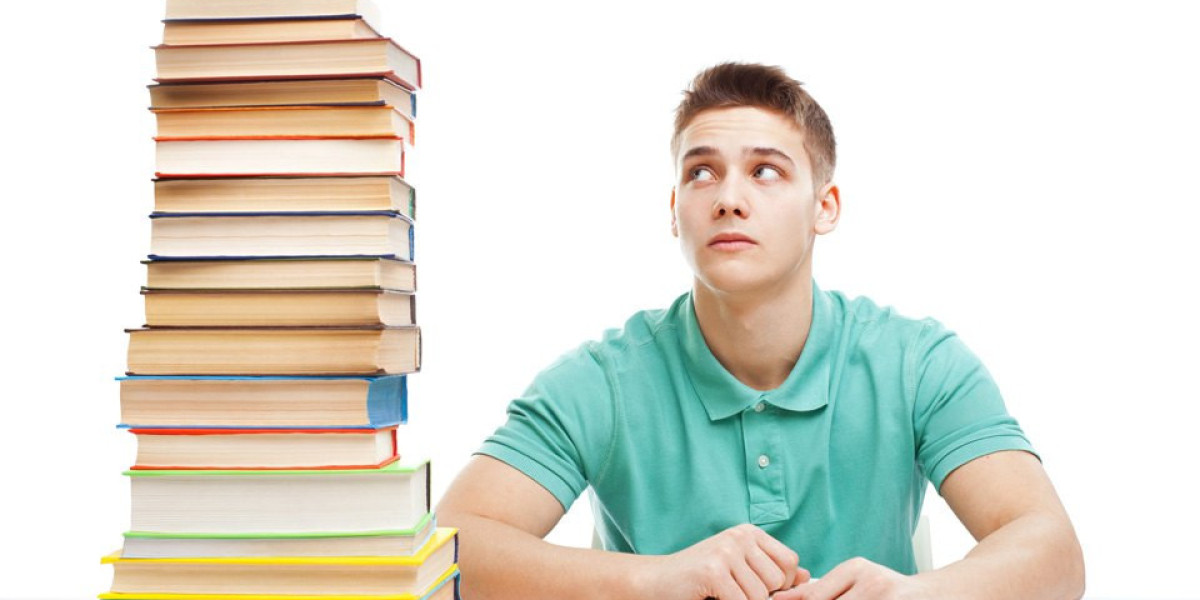Unlock Your Ultimate Gaming Experience: Discover the Perfect Mouse!
Choosing the right gaming mouse can significantly enhance your gaming experience, making it one of the most crucial decisions for any gamer, whether you're a casual player or a seasoned pro. A good mouse for gaming not only provides precision and speed but also ensures comfort during those long sessions. With an array of features to consider—such as ergonomics, DPI (dots per inch), button layout, and additional functionalities—finding the perfect fit can feel overwhelming. This article aims to guide you through the essential factors to help you select the best gaming mouse tailored to your needs, ensuring you get the most out of your gaming adventures.
Understanding Gaming Mouse Specifications
When it comes to gaming mice, understanding key specifications is imperative. DPI (dots per inch) is a critical aspect that measures the sensitivity of the mouse; higher DPI means more sensitivity, allowing for faster movements across the screen. For competitive gaming, a DPI range between 400 to 800 is often recommended as it provides a good balance between speed and accuracy. Another vital specification is the polling rate, which indicates how often the mouse reports its position to the computer, typically measured in Hz. A higher polling rate translates to smoother performance, crucial in fast-paced gaming scenarios. Additionally, the type of sensor used—optical or laser—can influence tracking accuracy and speed. Optical sensors are often favored for their precision on various surfaces, making them ideal for gamers looking for that edge during intense gameplay.
Ergonomics and Design
The shape and design of a mouse play a significant role in the comfort it offers, especially during extended gaming sessions. Different ergonomic designs cater to various grip styles: claw grip, palm grip, and fingertip grip. For instance, a claw grip mouse typically has a more compact design, allowing for quick movements, which many first-person shooter (FPS) gamers prefer. In contrast, a palm grip mouse is larger and provides support for the entire hand, making it suitable for long RPG sessions. Personal anecdotes from friends who’ve switched from a palm grip to a claw grip mouse highlight how pivotal comfort can be—one friend reported significant improvement in his gameplay after switching to a design that better suited his grip style. When considering ergonomics, it's also essential to think about weight; a heavier mouse can help provide stability, while a lighter one allows for faster swipes. Ultimately, the right mouse design can reduce fatigue and improve overall performance.
Button Layout and Customization
The layout of buttons on a gaming mouse is crucial, especially when it comes to different gaming genres. For FPS games, having a few well-placed buttons for critical actions can make a substantial difference. On the other hand, MMORPG and MOBA games often require more buttons for various commands and macros. Customizable buttons allow gamers to tailor their mouse to suit their playstyle, enhancing both efficiency and effectiveness. Many gaming mice come with software that supports button remapping, enabling users to create profiles and switch between them based on the game being played. A friend of mine who plays a lot of MMORPGs shared how he programmed macro buttons to execute complex combos, significantly improving his gameplay experience. This level of customization can be a game-changer, allowing you to play more fluidly and respond quickly to in-game events.
Wired vs. Wireless Gaming Mice
The debate between wired and wireless gaming mice is ongoing among gamers. Wired mice tend to offer lower latency and consistent power, which is crucial for competitive gaming—every millisecond counts when aiming for that headshot! However, advancements in wireless technology have significantly reduced latency issues, making many wireless options just as responsive as their wired counterparts. Battery life, too, has improved, with some models offering several days of continuous use on a single charge. Convenience is another factor; wireless mice provide freedom of movement without being tethered to a desk. However, they require charging or battery replacements, which can be inconvenient. Ultimately, the choice between wired and wireless will depend on your gaming style and preferences. If you prioritize performance above all, a wired mouse might be the way to go, while a wireless option offers convenience and flexibility.
Price Range and Budget Considerations
When it comes to budgeting for a gaming mouse, it’s essential to strike a balance between features and price. Entry-level gaming mice can provide basic performance, usually ranging from a lower price point, making them suitable for casual gamers. Mid-range options often come with additional features like customizable buttons and advanced sensors, offering better performance for dedicated gamers. High-end gaming mice can be quite an investment, boasting features like customizable RGB lighting, advanced ergonomic designs, and top-tier sensors. It’s important to assess your gaming needs and how much you’re willing to spend. A friend once mentioned how he initially bought a budget mouse but later upgraded to a mid-range model and felt a significant difference in performance and comfort. Keep in mind that while it’s possible to find a good mouse at various price points, investing in a quality gaming mouse can enhance your overall gaming experience.
Key Takeaways for Choosing Your Gaming Mouse
In conclusion, selecting the right gaming mouse can significantly impact your gaming performance and enjoyment. By understanding key specifications like DPI and polling rate, considering ergonomics and design for comfort, and exploring button layouts for customization, you can make an informed decision. Additionally, weighing the pros and cons of wired versus wireless options and establishing a budget that aligns with your needs will lead you to the perfect mouse. Remember, taking your time to choose wisely will not only elevate your gaming experience but also enhance your skills in the long run. Happy gaming!