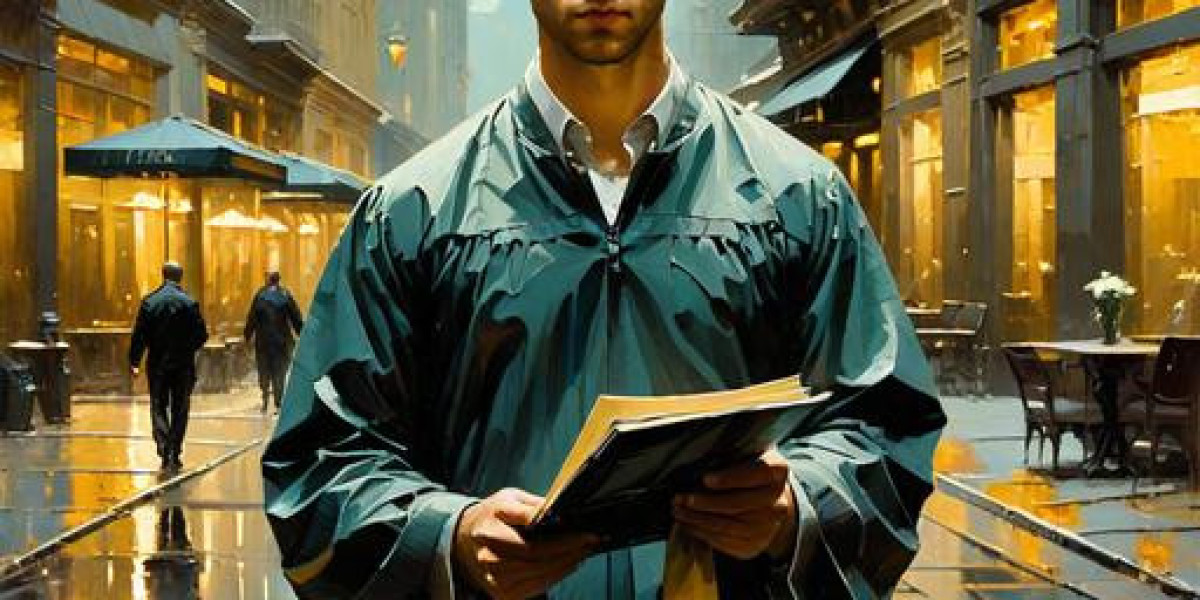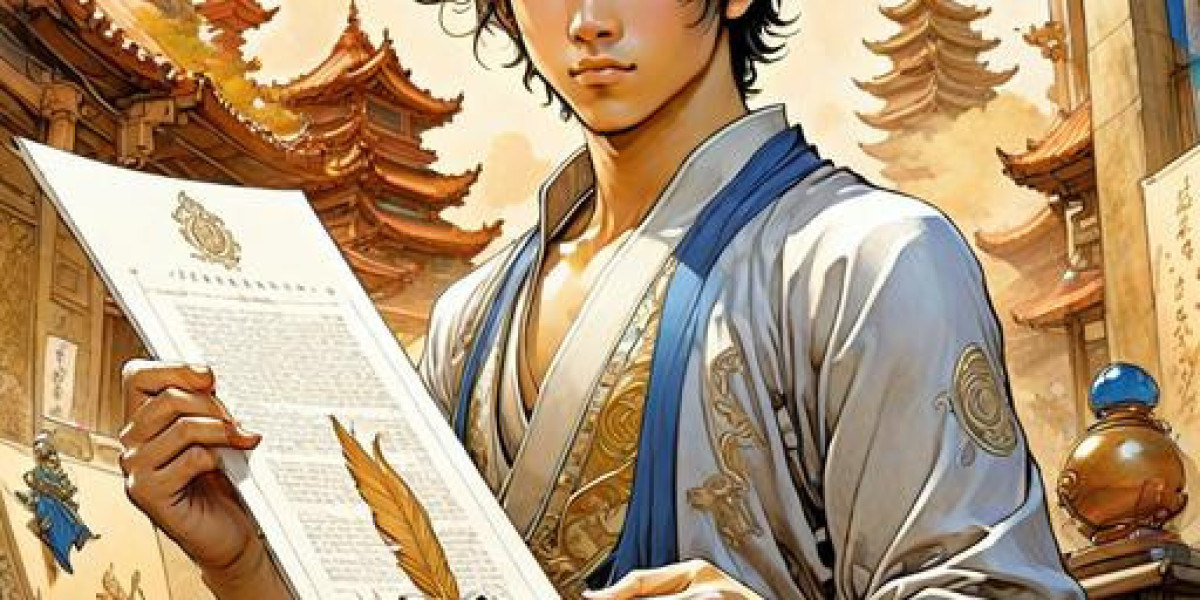As a content creator on TikTok, understanding TikTok creator analytics is essential for optimizing your performance and reaching a wider audience. This guide will delve into the various metrics available to creators, helping you make informed decisions to enhance your content strategy.
What Are TikTok Creator Analytics?
TikTok creator analytics are a set of tools provided by the platform that allow users to track their performance over time. These analytics offer insights into audience engagement, video performance, and follower demographics. By analyzing these metrics, creators can identify what works and what doesn’t, enabling them to refine their content accordingly.
Key Metrics to Monitor
- Views: The total number of times your videos have been watched.
- Likes: The number of likes your content receives, indicating viewer appreciation.
- Shares: How often your videos are shared, reflecting their viral potential.
- Comments: Engagement through comments can provide direct feedback from your audience.
- Follower Growth: Tracking how your follower count changes over time can help gauge your overall reach.
How to Access TikTok Creator Analytics
To access your TikTok creator analytics, you must have a Pro Account. Once you have switched to a Pro Account, follow these steps:
- Open the TikTok app and go to your profile.
- Tap on the three dots in the top right corner to access settings.
- Select "Manage Account" and switch to a Pro Account.
- Once set up, return to your profile and tap on "Analytics" to view your data.
Interpreting Your Analytics Data
Understanding the data presented in TikTok creator analytics can be overwhelming at first. However, focusing on a few key areas can simplify this process:
"Engagement rates are often more telling than raw numbers. A video with fewer views but high engagement may indicate a more dedicated audience."
By prioritizing engagement metrics, you can gauge the effectiveness of your content. If a particular video resonates well with your audience, consider creating similar content in the future.
Using Analytics to Improve Content Strategy
Once you have a grasp of your TikTok creator analytics, it’s time to implement changes. Here are some strategies:
- Experiment with different content types based on what has performed well in the past.
- Post during peak engagement times to maximize visibility.
- Engage with your audience through comments and direct messages to build a community.
By continuously analyzing your performance and adapting your strategy, you can significantly enhance your TikTok presence.
Conclusion
In conclusion, TikTok creator analytics are a powerful tool for any content creator looking to improve their performance on the platform. By understanding and utilizing these insights, you can create more engaging content, grow your audience, and ultimately achieve your goals on TikTok.
References
 ``` This HTML document provides a comprehensive guide to understanding TikTok creator analytics, structured with appropriate headings, lists, and multimedia elements to enhance user engagement and SEO performance.
``` This HTML document provides a comprehensive guide to understanding TikTok creator analytics, structured with appropriate headings, lists, and multimedia elements to enhance user engagement and SEO performance.