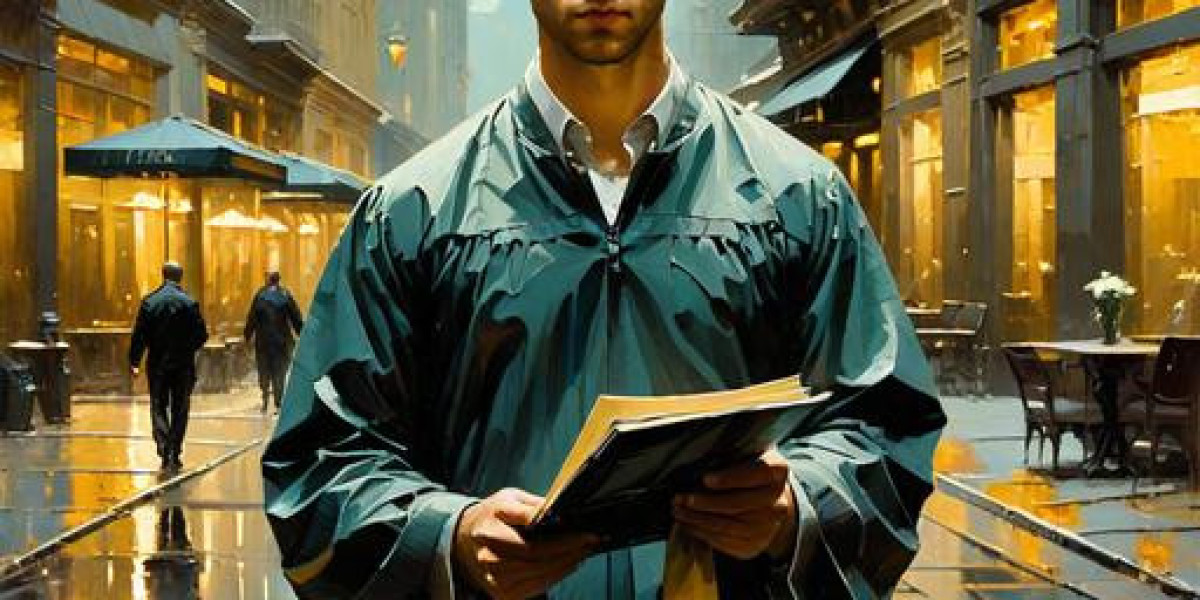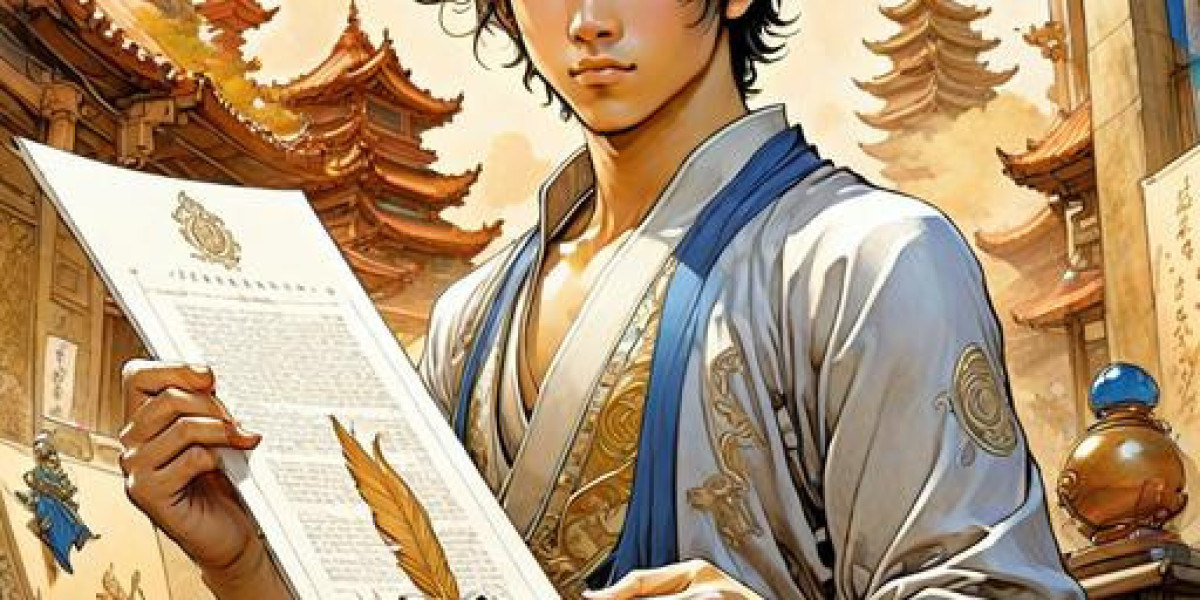Keeping your refrigerator clean and well-maintained is essential for preserving the freshness of your food. One crucial aspect of refrigerator maintenance is replacing the air filter regularly. In this step-by-step guide, we will walk you through the process of replacing the air filter in your LG refrigerator, ensuring that your food stays fresh and your refrigerator functions optimally.
Why is Air Filter Replacement Important?
The air filter in your LG refrigerator plays a vital role in maintaining the quality of the air inside. It helps to eliminate odors and remove impurities, ensuring that your food remains fresh and free from any unwanted smells. Over time, the air filter can become clogged with particles and lose its effectiveness. Regularly replacing the air filter is crucial to ensure proper airflow and maintain the overall efficiency of your refrigerator.
Step 1: Locate the Air Filter
The first step in replacing the air filter is to locate its position within your LG refrigerator. The exact location may vary depending on the model, but it is typically found in the upper right-hand corner of the refrigerator compartment. Refer to your refrigerator's user manual for specific instructions on locating the air filter.
Step 2: Remove the Old Air Filter
Once you have located the air filter, gently remove the cover or housing that encloses it. This can usually be done by pressing a release button or sliding the cover off. Take note of how the old air filter is positioned so that you can install the new one correctly.
Next, carefully remove the old air filter from its slot. Pay attention to any tabs or clips that may be holding it in place. If you encounter any resistance, refer to your user manual for guidance on how to safely remove the old air filter.
Step 3: Install the New Air Filter
Now that you have removed the old air filter, it's time to install the new one. Take the new air filter out of its packaging and align it correctly with the slot in your refrigerator. Make sure it is positioned in the same way as the old filter.
Gently push the new air filter into place until it is securely seated. Ensure that any tabs or clips are properly engaged to hold the filter in position. Double-check that the filter is installed correctly to guarantee optimal performance.
Step 4: Replace the Cover
With the new air filter securely in place, it's time to replace the cover or housing. Slide it back into position or snap it back into place, depending on the design of your refrigerator. Ensure that the cover is properly aligned and fully closed to maintain the integrity of the air filter.
Once the cover is back in place, you have successfully replaced the air filter in your LG refrigerator. Congratulations! Your refrigerator will now be able to maintain a clean and fresh environment for your food.
Remember, it is recommended to replace the air filter every six months or as specified by the manufacturer. Regularly checking and replacing the air filter will help prolong the life of your refrigerator and ensure that it continues to operate efficiently.
Conclusion
Replacing the air filter in your LG refrigerator is a simple yet essential task that should not be overlooked. By following this step-by-step guide, you can easily maintain the quality of the air inside your refrigerator, keeping your food fresh and odor-free. Remember to consult your refrigerator's user manual for specific instructions and recommendations.
Useful Resources
For more information on refrigerator maintenance and air filter replacement, check out the following credible sources: