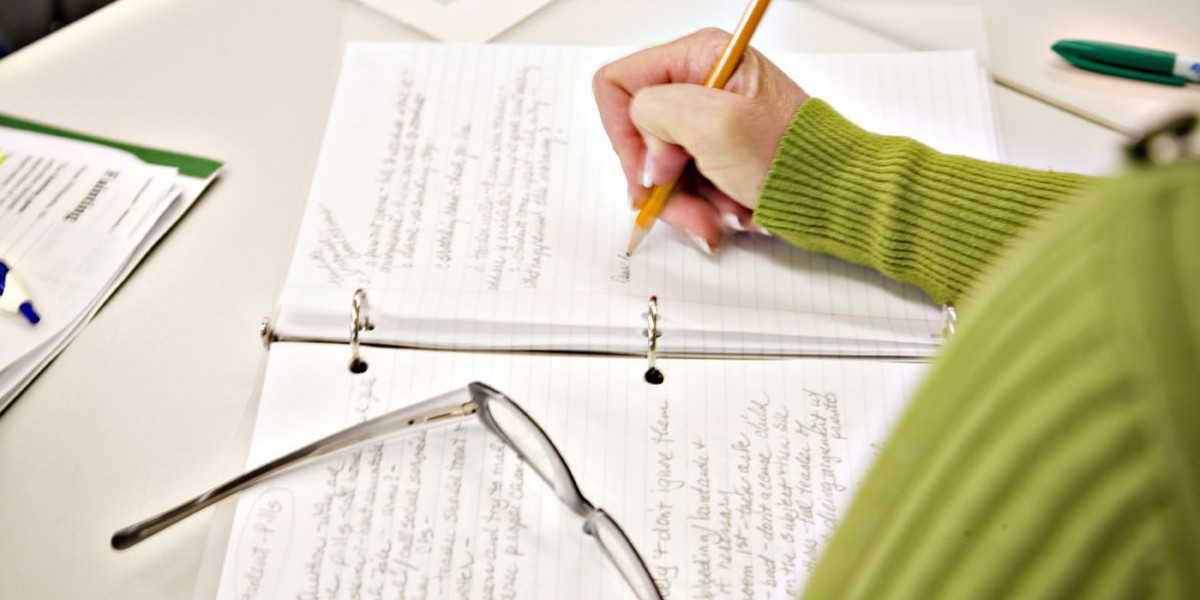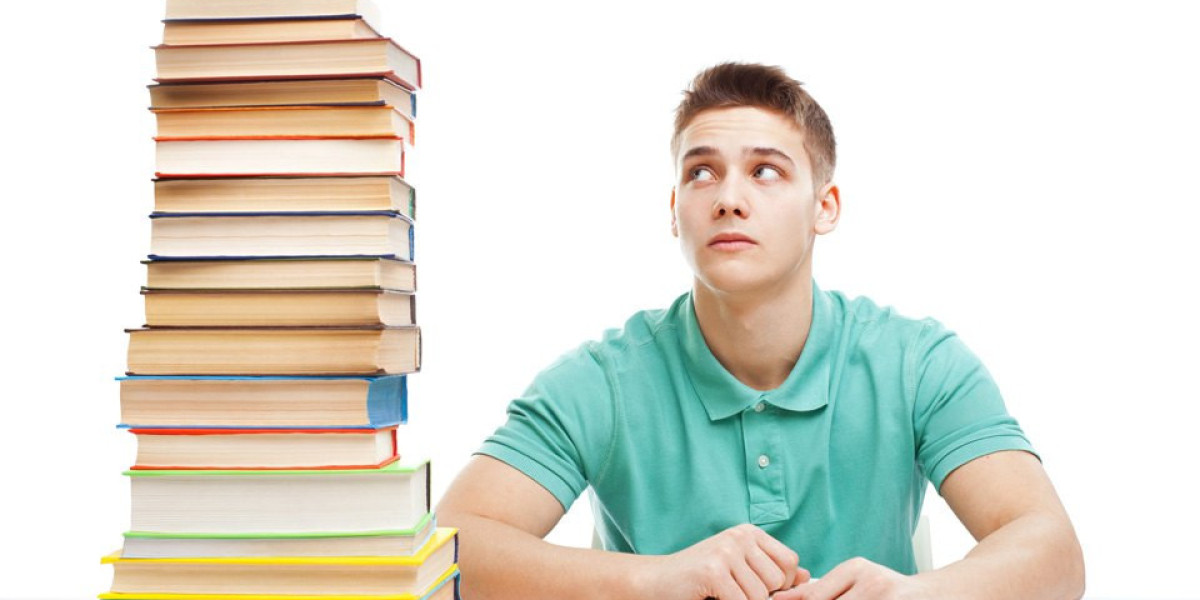Unlock Your Note-Taking Potential: Discover the Ultimate Tools and Secrets for Effective Learning!
Note-taking is an essential skill that significantly influences how we learn and retain information. Whether you're a student in a lecture, a professional in a meeting, or simply trying to organize your thoughts, the method you choose to capture and organize your notes can make all the difference. Today, a wide array of note-taking devices are available, each catering to different needs and preferences. From traditional pen and paper to advanced digital solutions, these tools are more relevant than ever in our fast-paced, technology-driven world. In this article, we will explore various note-taking devices, their unique features, and effective practices to enhance your note-taking skills.
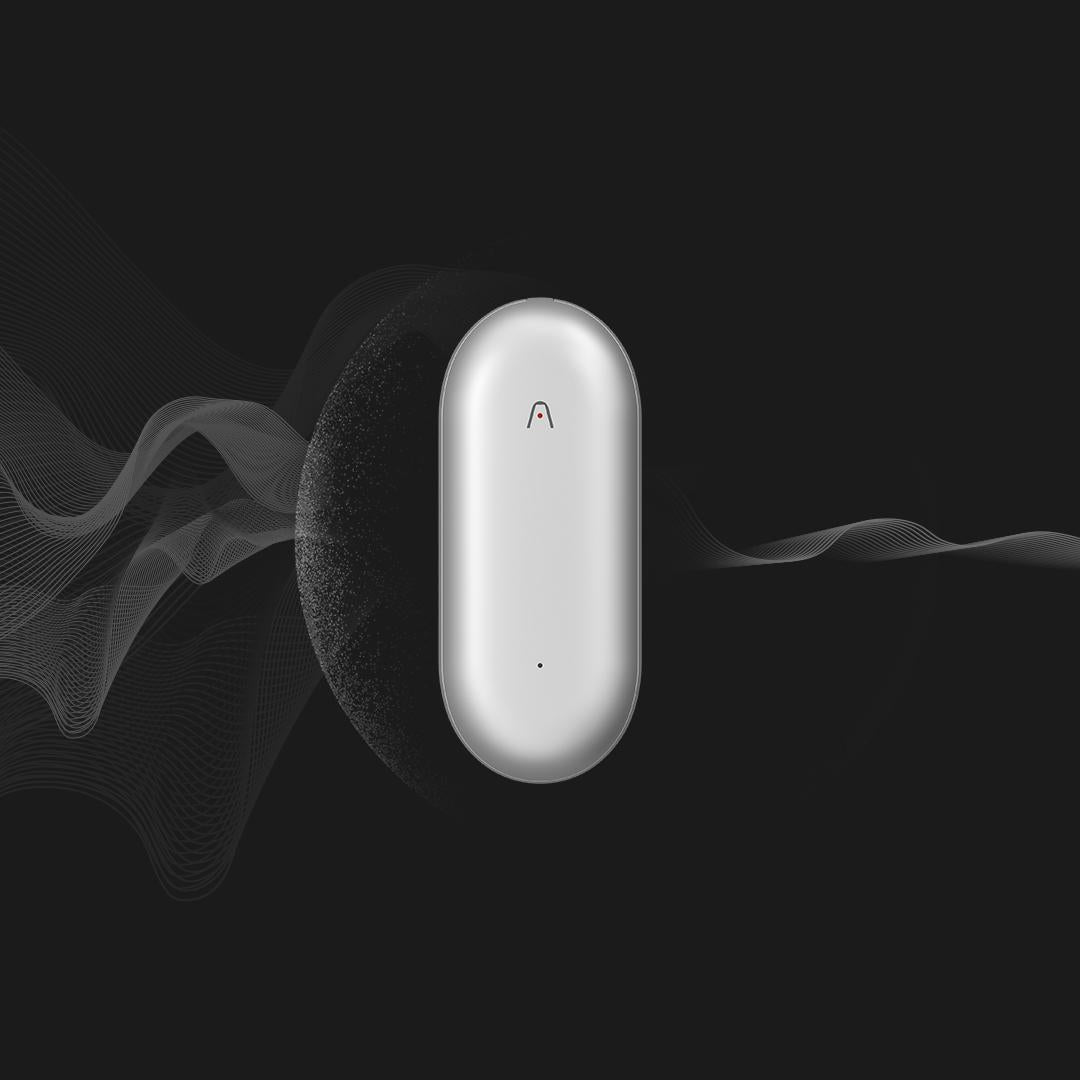
Understanding Note-Taking Devices
Note-taking devices are tools designed to help individuals capture information efficiently and effectively. Unlike traditional methods that rely solely on pen and paper, these devices come in various forms, including digital tablets, laptops, and even smart notebooks. Over the years, the evolution of note-taking has transitioned from simple handwriting to sophisticated digital formats that allow for easy editing, sharing, and organization. This shift has not only made note-taking more accessible but has also improved retention and retrieval of information. As technology continues to advance, understanding the different types of note-taking devices available can help you choose the one that best fits your learning style and professional needs.
Types of Note-Taking Devices
There is a broad spectrum of note-taking devices available today, ranging from traditional to digital and hybrid options. Each type has its own set of advantages and disadvantages, which can greatly influence your decision-making process. Traditional devices, such as notebooks and planners, offer a tactile experience that many users find valuable. However, they often lack organizational features. On the other hand, digital note-taking devices, like tablets and laptops, offer searchability and easy sharing but may not provide the same level of engagement as writing by hand. Hybrid solutions combine the best of both worlds, allowing users to write physically while also digitally storing their notes. Understanding these differences can help you choose the right tool for your note-taking needs.
Traditional Note-Taking Devices
Traditional note-taking devices, such as notebooks and planners, offer a familiar and straightforward approach to capturing information. One of the significant advantages of these devices is that they promote better retention through the physical act of writing. However, they may present challenges such as disorganization, especially if you have multiple notebooks for different subjects or projects. Despite these drawbacks, many individuals still prefer traditional methods due to their simplicity and the absence of distractions that digital devices can introduce.
Digital Note-Taking Devices
Digital note-taking devices have revolutionized how we capture and organize information. Tablets and laptops equipped with note-taking applications allow users to write, type, and draw seamlessly. Key features such as searchability enable users to locate specific notes quickly, while easy sharing options facilitate collaboration. However, the primary downside is the potential for distraction from notifications and other applications. Nevertheless, many users find that the benefits of efficiency and organization far outweigh these concerns.
Hybrid Note-Taking Solutions
Hybrid note-taking solutions bridge the gap between traditional and digital methods. Devices like smart notebooks allow users to write on paper while digitizing their notes for easy access and organization. This unique combination provides the tactile experience of writing by hand, along with the advantages of cloud storage and digital sharing. Users who appreciate the feel of pen on paper but also value the convenience of digital access will find hybrid solutions particularly appealing.
Features to Look for in Note-Taking Devices
When selecting a note-taking device, certain features can significantly enhance your note-taking efficiency. Portability is crucial, especially for students and professionals who are frequently on the go. Look for devices that are lightweight and easy to carry. Ease of use is another vital aspect; a user-friendly interface can save you time and reduce frustration. Battery life is also essential for digital devices, ensuring that you can take notes throughout the day without interruption. Finally, organizational tools, such as tagging or search functions, can help keep your notes structured and easily accessible.
Best Practices for Effective Note-Taking
To maximize the effectiveness of your notes, consider implementing various techniques. The Cornell Method involves dividing your page into sections for notes, cues, and summaries, promoting active engagement with the material. Mind mapping is another useful technique that helps visualize relationships between concepts, making it easier to remember information. Additionally, developing a shorthand system can speed up your writing process, allowing you to capture thoughts quickly and efficiently. Experiment with these methods to find the combination that works best for you.
Enhancing Your Note-Taking Experience
In conclusion, the choice of note-taking device can profoundly impact your learning experience. From traditional notebooks to advanced digital solutions, each type offers unique benefits and challenges. By understanding these devices' features and employing effective note-taking strategies, you can significantly enhance your ability to capture and retain information. Explore various options, find what resonates with you, and adopt best practices to unlock your full note-taking potential. After all, effective learning begins with effective note-taking!