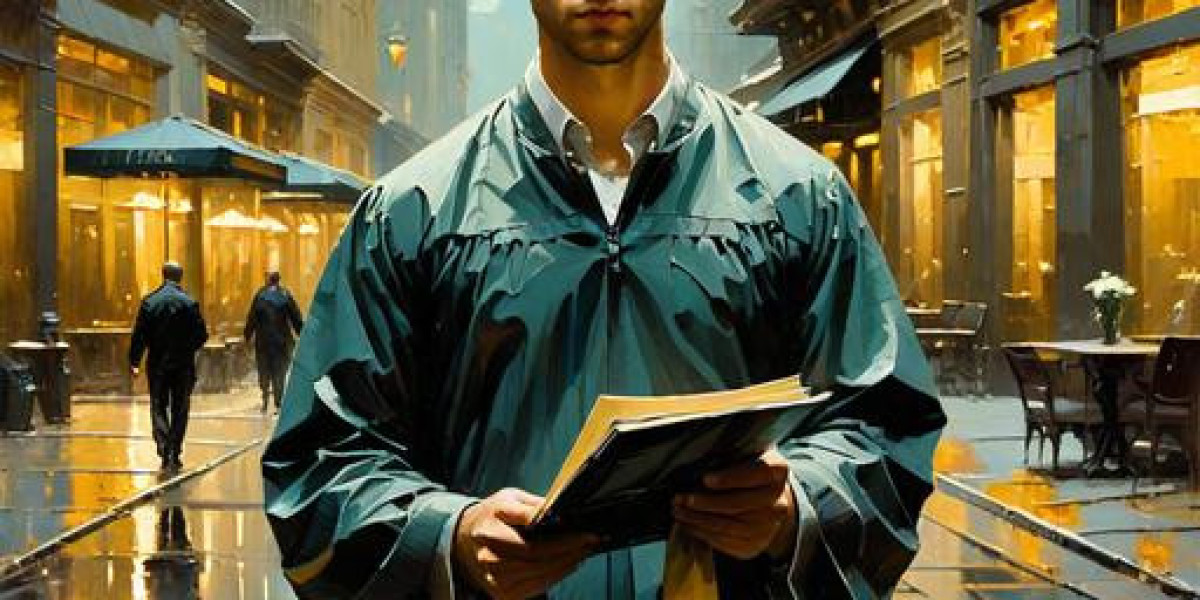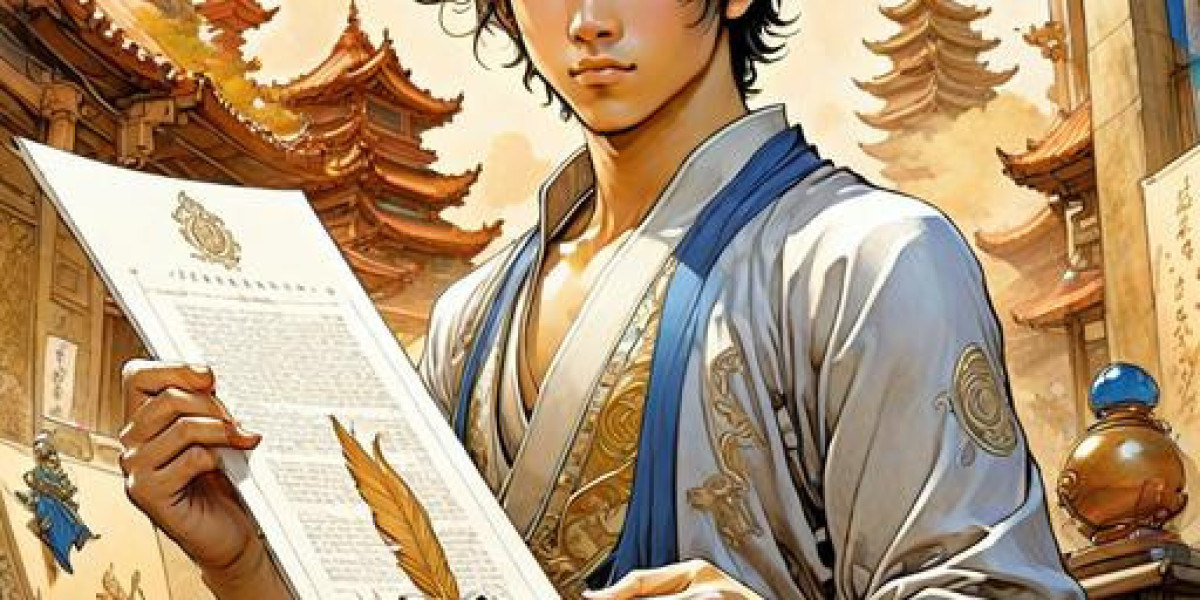In the ever-evolving landscape of social media, TikTok has emerged as a powerful platform for content creators. One of the most engaging features of TikTok is its livestream functionality, which allows creators to connect with their audience in real-time. However, to maximize the impact of your livestreams, it is essential to understand TikTok livestream analytics. This guide will delve into the various aspects of these analytics, providing you with the insights needed to enhance your content strategy.
What Are TikTok Livestream Analytics?
TikTok livestream analytics are tools that provide creators with data regarding their livestream performance. These analytics offer insights into viewer engagement, audience demographics, and overall reach. By analyzing this data, creators can make informed decisions about their content and improve future livestreams. But what specific metrics should you focus on?
- Viewer Count: This metric indicates how many people are watching your livestream at any given moment.
- Engagement Rate: This includes likes, comments, and shares during the livestream, reflecting how actively your audience is participating.
- Watch Time: This metric shows how long viewers stay engaged with your livestream, which is crucial for understanding content retention.
- Audience Demographics: Knowing the age, gender, and location of your viewers can help tailor your content to better suit their preferences.
Why Are TikTok Livestream Analytics Important?
Understanding TikTok livestream analytics is vital for several reasons. Firstly, these analytics help you gauge the effectiveness of your content. If you notice a drop in viewer count or engagement, it may indicate that your content needs adjustment. Secondly, analytics can guide your content creation process. For instance, if you find that certain topics resonate more with your audience, you can focus on those in future livestreams.
Moreover, leveraging these insights can enhance your overall growth on the platform. By consistently analyzing your performance, you can identify trends and adapt your strategy accordingly. This adaptability is crucial in a fast-paced environment like TikTok.
How to Access TikTok Livestream Analytics
To access your TikTok livestream analytics, follow these steps:
- Open the TikTok app and navigate to your profile.
- Tap on the three dots in the top right corner to access settings.
- Select "Creator Tools" and then "Analytics."
- From there, you can view your livestream performance metrics.
By regularly checking these analytics, you can stay informed about your audience's preferences and behaviors.
Tips for Improving Your Livestream Performance
To enhance your livestream performance based on TikTok livestream analytics, consider the following tips:
- Engage with Your Audience: Respond to comments and questions during your livestream to foster a sense of community.
- Promote Your Livestreams: Use other social media platforms to announce your upcoming livestreams and attract a larger audience.
- Analyze and Adapt: After each livestream, review your analytics to identify what worked and what didn’t.
In conclusion, understanding TikTok livestream analytics is essential for any content creator looking to thrive on the platform. By leveraging these insights, you can create more engaging content, connect with your audience, and ultimately grow your presence on TikTok.