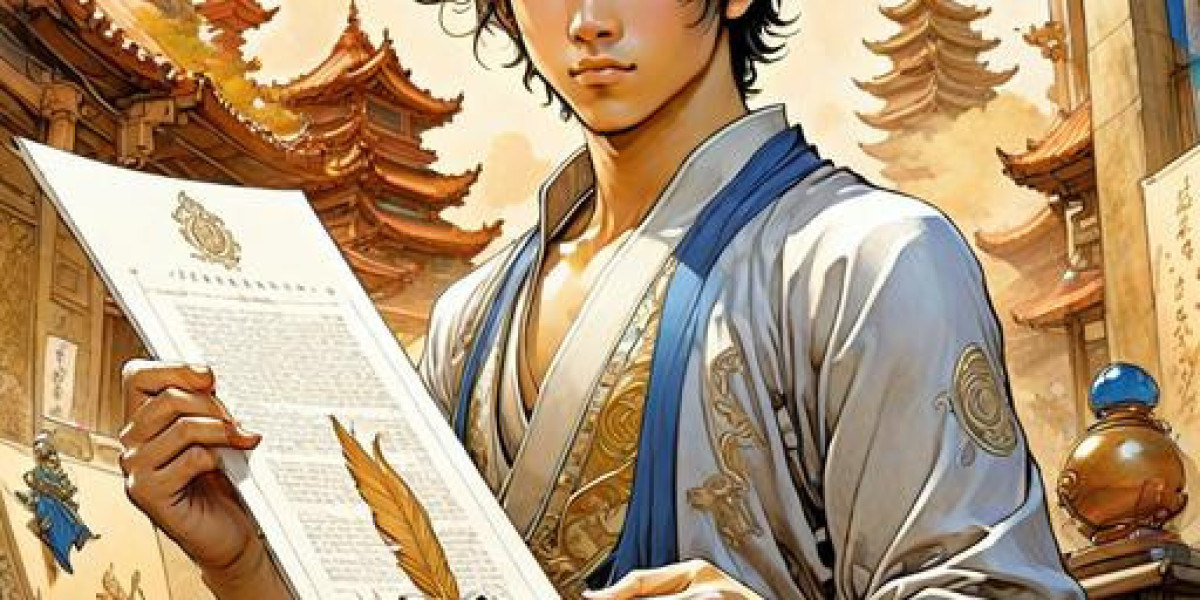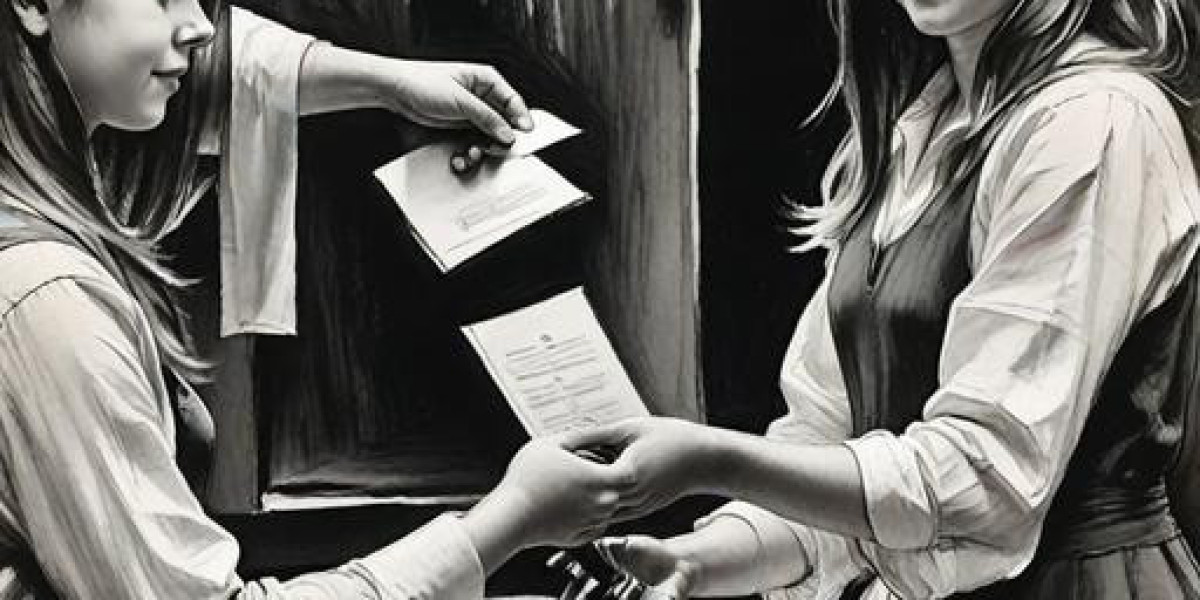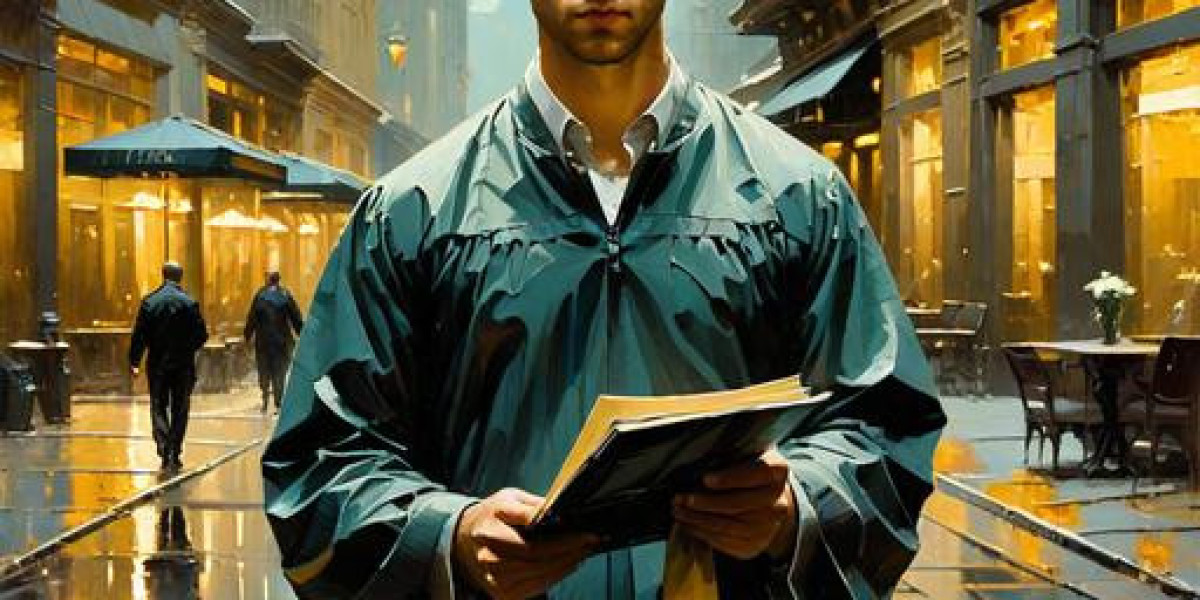Choosing the right office chair is crucial for your comfort and productivity, and testing it thoroughly before purchase can make a big difference. Here’s a guide to help you evaluate an office chair to ensure it meets your needs and preferences.
1. Check Adjustability
- Seat Height: Sit in the chair and adjust the seat height. Your feet should be flat on the floor with your knees at a 90-degree angle. Ensure the height adjustment lever is easy to use and allows for a wide range of movement.
- Seat Depth: Adjust the seat depth so that you can sit comfortably with your back against the backrest and a 1-2 inch gap between the edge of the seat and the back of your knees. This helps prevent pressure on your thighs.
- Backrest Height and Angle: Test the backrest adjustment to ensure it supports your lower back and can be set to a comfortable angle. The backrest should be adjustable in height and recline to support your posture.
- Armrests: Adjust the armrests to see if they align with your desk and allow your shoulders to remain relaxed. They should be adjustable in height and possibly in width or angle.
2. Evaluate Comfort and Support
- Lumbar Support: Sit in the chair and feel the lumbar support against your lower back. It should fit comfortably into the curve of your spine, providing support without being too firm or too soft.
- Seat Padding: Press down on the seat cushion to gauge its firmness. It should provide enough cushioning to be comfortable without feeling too soft or hard. Sit for at least 10-15 minutes to get a sense of long-term comfort.
- Backrest Support: Lean back and adjust the backrest to see if it supports your upper back and shoulders. The backrest should provide support without forcing you into an unnatural posture.
3. Test Mobility and Functionality
- Swivel and Casters: Test the chair’s ability to swivel smoothly and roll easily on different surfaces. Ensure the casters are appropriate for your floor type (e.g., carpet or hard floors) and that they move without resistance.
- Recline Mechanism: Sit back and use the recline feature to check if it locks in different positions. The chair should recline smoothly and support you at various angles without feeling unstable.
4. Assess Build Quality and Durability
- Frame and Materials: Examine the chair’s frame and construction. The materials should feel sturdy and well-built. Check the chair’s weight capacity to ensure it can support your body type.
- Finish and Stitching: Inspect the finish and stitching of the upholstery. It should be even and free of defects, with no loose threads or poorly aligned seams.
5. Consider Aesthetics and Fit
- Design and Style: Assess whether the chair’s design fits with your office decor and personal style. While functionality is paramount, aesthetics also play a role in creating a pleasant work environment.
- Size and Proportions: Make sure the chair’s dimensions fit well with your desk and workspace. The chair should be proportionate to your body size and the size of your desk.
6. Test for Adjustability and User Experience
- Ease of Adjustment: Check how easy it is to make adjustments to the chair’s settings. Controls should be intuitive and easy to reach while seated.
- Overall Feel: Spend some time sitting in the chair in different positions to get a feel for how it adjusts to your movements and how comfortable it remains over time.
7. Consider Additional Features
- Headrest: If the chair has a headrest, test its adjustability and comfort. It should support your head and neck without being too high or too low.
- Footrest: For chairs with a built-in footrest, test its position and comfort. It should be adjustable and provide support when you recline.
8. Read Reviews and Warranty Information
- User Reviews: Look up reviews from other users to get an idea of the chair’s performance and durability over time. Pay attention to any common issues or praises.
- Warranty: Check the warranty information to understand what is covered and for how long. A good warranty indicates confidence in the chair’s quality and can provide peace of mind.
Conclusion
Testing an office chair thoroughly before purchasing is essential to ensure it meets your needs and provides the comfort and support necessary for long hours of sitting. By evaluating adjustability, comfort, mobility, build quality, and additional features, you can make an informed decision and invest in a chair that enhances your work environment and overall well-being.